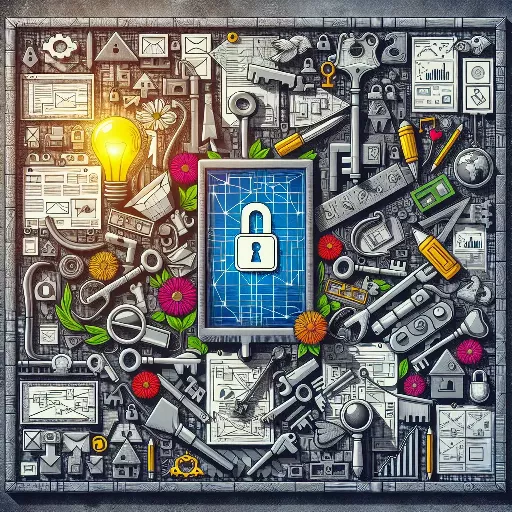
Creating a user-friendly interface is one of the main directions in software and web application development. Quality user experience plays a crucial role in the success of any product, as user satisfaction determines their loyalty, retention, and attraction of new customers. To create a convenient and intuitive interface, it is necessary to consider many aspects - from design and navigation to user interaction. Below are some secrets of the best user experience that will help you create an interface that is pleasant for users and efficient to use.
1. Study your target audience. Before starting interface development, carefully study the target audience of your product. Learn who your users will be, what their needs are, and what expectations they have from the product. User behavior research will help you understand what the interface should be like to best meet the audience's needs.
2. Make the design intuitively understandable. One of the main principles of creating a user-friendly interface is simplicity and intuitiveness. Users should instantly understand how to use your product, even if they are opening it for the first time. Use clear symbols, logical placement of elements on the screen, minimalist design without unnecessary details.
3. Provide simple navigation. Product navigation is the foundation of usability. Create a simple and clear menu structure that is easily accessible to users. Use bright and clear labels for sections, maintain a sequence of actions, and provide the ability to quickly move between sections.
4. Place key elements prominently. The main functions of your product should be easily accessible and prominently placed. Locate them in an easily accessible area, use color accents or contrasting elements for emphasis. Avoid excessive menus and buttons, focus on key features.
5. Make the interface responsive and fast. Users appreciate the speed of interface operation and application responsiveness. Pay attention to performance optimization, minimize page load time, make animations smooth and fast. Remember that even a small delay can negatively affect the user's impression of the product.
6. Maintain design consistency. A consistent style and design concept will help users navigate the product more quickly. Use the same font, color scheme, style of icons on all pages and screens of the application. This will help create a cohesive impression and improve the recognizability of your product.
7. Provide feedback. Users appreciate the ability to contact developers, ask questions, or leave feedback. Provide feedback at all stages of product use - from a feedback form to a support chat. It is important not only to provide communication opportunities but also to respond promptly to user inquiries.
8. Test the interface on users. It is impossible to predict all possible interface issues in advance - only real user interaction with the product will help uncover hidden flaws. Conduct interface testing with focus groups or turn to professional testers for feedback and error correction.
9. Consider mobile devices. Modern users are increasingly accessing products from mobile devices, so it is important to create an adaptive interface that is equally convenient on any device. Adapt the design to different screen resolutions, consider the specifics of interaction with touch devices.
10. Iteratively improve the interface. Developing a user-friendly interface is not a one-time event but a continuous process of improvement and optimization. Monitor user feedback, analyze product usage data, implement new features, and enhance existing ones. Only continuous improvement will help create a truly user-friendly interface.
By following these secrets, you can create an interface that is not only easy to use but also pleasant for users. Remember that the main goal of any product is to satisfy users' needs, so pay proper attention to creating a convenient and efficient user experience.


