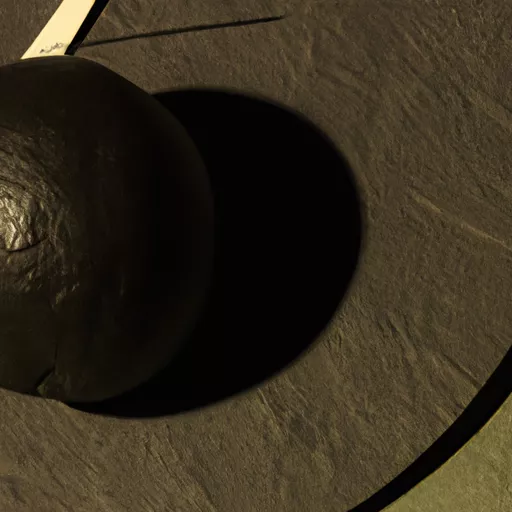
Website protection against malicious software (malware) is an integral part of ensuring security in the modern internet. Malware can cause significant damage to your website and to the users who visit it. Therefore, it is important to take steps to protect your site from such threats.
In this article, we will discuss new and effective ways to fight against malware on your website.
1. Install an SSL certificateAn SSL certificate encrypts data between the user's browser and your server. This prevents interception and tampering of data during transmission. Installing an SSL certificate on your site will help protect user data from malware and malicious actors.
SSL certificates can be purchased from various vendors and installed on your server. Most web hosting providers also offer SSL certificates as part of their hosting packages.
2. Track and update softwareMalware and hackers often search for vulnerabilities in your site's software to gain unauthorized access. Therefore, it is important to keep track of software updates and install them as soon as they become available.
This includes the operating system, web server, content management system (CMS), plugins, and other components used on your site. Updates typically include vulnerability fixes and security improvements, so installing them is crucial to protect your site.
3. Use strong passwordsPasswords play an important role in site security. The more complex a password, the less likely it is to be hacked. Use passwords that are a combination of uppercase and lowercase letters, numbers, and special characters. Avoid using obvious passwords like "123456" or "password".
In addition, it is recommended to regularly change passwords for all accounts on the site, including administrative accounts, FTP, and the database.
4. Filter incoming dataFiltering incoming data is an important security measure that helps prevent attacks on your site. Filtering incoming data involves checking all data that comes to your site through forms or URL parameters.
Incorrect data, such as scripts or SQL injections, can be used to inject malware code into your site. Proper filtering and validation of incoming data will help prevent such attacks.
5. Regular backupsRegularly backing up your site will help restore it in case of hacking, malware attacks, or other issues. Make backups of all site files and databases and store them on a separate server or in the cloud.
Regular backups will help minimize data loss and reduce site recovery time.
6. Use web security settingsThere are various web security settings that can help protect your site from malware. Some of them include using a firewall, setting file access permissions, disabling unnecessary services, disabling public directories, and restricting access to the site's administrative panel.
Check your web server and hosting settings to ensure they comply with security recommendations.
7. Monitor site for malwareRegularly monitoring your site for malware will help detect attacks or the injection of malicious code. There are several tools that can assist you with this:
Antivirus programs - scan the site for malware; Web security consoles - provide information about your site's security and help identify vulnerabilities; Security monitoring systems - monitor activity on your site and alert you to suspicious activity.Regular monitoring will help detect attacks and malware on your site and take necessary actions to remove them.
In conclusionProtecting your site from malware is an important task that needs to be performed regularly. Installing an SSL certificate, updating software, using strong passwords, filtering incoming data, regular backups, configuring web security settings, and monitoring for malware are all steps that can strengthen the security of your site and protect it from threats.
Remember, security is an ongoing process. Malware and hackers are constantly evolving, so it is important to stay vigilant and keep up with the latest security trends, and apply appropriate measures to protect your site.


