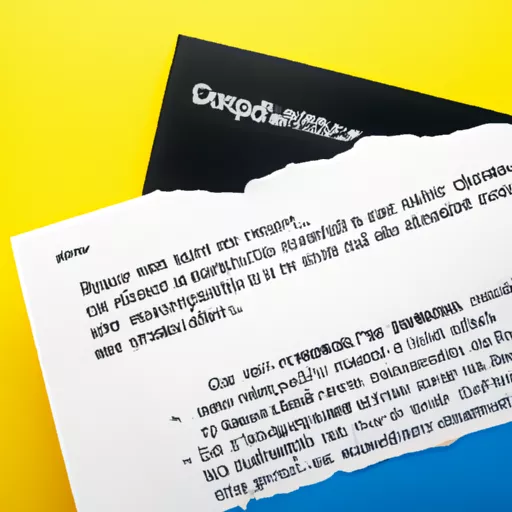
Web development using Docker is an essential tool for modern developers. It allows you to create and run applications in isolated containers, making development more efficient and reliable.
The main advantages of using Docker in web development are:
Isolation: Docker containers provide an isolated runtime environment for your application, helping to avoid conflicts with other applications installed on the server. Portability: Docker containers can be run on any platform, allowing developers to work with the same environment in different settings (locally, in a development container, or in cloud services). Scalability: Docker allows for horizontal scaling of applications, adding or removing containers based on demand. Deployment Speed: Running a Docker container takes only a few seconds, significantly reducing application deployment time. Convenience in Development and Testing: Docker simplifies the installation and configuration of various application components and allows for replication of the same environment on different servers.Key Docker Concepts:
Images: An image is a bundled package of all the dependencies required to run an application (file system, installed packages, code, etc.). Images are created using a Dockerfile, which contains instructions for building the image. Containers: A container is an instance of a running image. Containers execute the application code and provide an isolated environment for running it. Containers can be started, stopped, scaled, and deleted. Registries: A registry is a storage for Docker images. It provides a place to store and exchange images. The most popular registry is Docker Hub. Docker Compose: Docker Compose is a tool for defining and managing multi-container applications. It is used to launch multiple containers, interconnected and required for the application to work.Key Steps in Working with Docker:
Docker Installation: To start working with Docker, you need to install Docker Engine on your computer or server. Different operating systems have different installation instructions, which can be found in the official Docker documentation. Creating a Dockerfile: A Dockerfile is a text file that contains all the instructions for building a Docker image. The Dockerfile describes actions to install dependencies, set up the environment, and copy necessary files. Building the Image: Using the docker build command, you can build a Docker image from a Dockerfile. The Docker command analyzes the instructions in the Dockerfile and executes them sequentially, creating the image. Running a Container: Using the docker run command, you can launch a container from the built image. When starting the container, you can specify certain parameters (ports, environment variables) depending on the required configuration. Managing Containers: Docker provides numerous commands for managing containers, such as start, stop, remove, restart, etc. Using Docker Compose: Docker Compose can be used to manage multi-container applications. It allows you to define container relationships, configure their parameters, and launch all containers with a single command.Challenging Aspects of Working with Docker:
Network Installation and Configuration: By default, Docker creates a virtual network interface (bridge) that is used for communication between containers and the external world. If necessary, additional networks can be created or the network can be configured using container launch parameters. Resource Management: Docker allows you to limit the resources allocated to containers, such as memory, CPU, and disk space. This helps balance the load and prevent resource starvation. Data Storage: Docker containers can be temporary and lose all data after being stopped and removed. To persist data, Docker Volumes can be used, which is a special mechanism for storing container data outside its file system. Mounting Host File System: Docker allows you to mount the host file system into a container, enabling file exchange between host and container and the use of third-party programs and libraries installed on the host. Understanding and Using Docker API: Docker API allows for programmatic management of Docker objects (images, containers, networks) and performing operations with them. Docker API can be used to automate deployment processes and container management.In conclusion, working with Docker significantly simplifies the development and deployment of web applications. It allows for the creation of isolated and portable containers and provides a variety of tools for managing containers and multi-container applications. Understanding the basics of Docker and the intricacies of its operation will help improve web development capabilities and make development more efficient and reliable.


