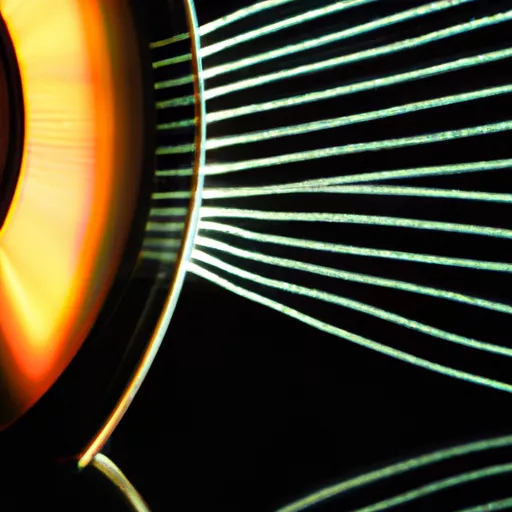
Websites have become an integral part of people's lives. They serve as a company or individual's online identity. As a result, more and more people are striving to make their websites more appealing and user-friendly. However, in order to achieve this goal, it is also necessary to consider that users may use different web browsers to visit the site.
One of the challenges encountered in web development is that different browsers may interpret code differently and display website content differently. Some elements may look correct in one browser but completely break in another.
To adapt websites to different browsers and impress users, it is important to stay up to date with the latest trends in web development. Web standards and technologies are constantly evolving, and developers must be prepared for changes.
Here are some important steps that can help ensure compatibility with different browsers:
1. Use modern standardsOne of the first steps to take is to use modern web standards such as HTML5 and CSS3. These standards are better supported in modern browsers and provide developers with more opportunities to create interactive and appealing websites.
As a developer, you need to be familiar with the specifications of these standards. You should know how to correctly use tags and properties to achieve the desired results.
2. Test in different browsersIt is crucial to test websites in different browsers to ensure they display and function correctly. This will help identify potential issues and fix them before the site goes live.
Currently, there are several popular browsers such as Google Chrome, Mozilla Firefox, Safari, and Microsoft Edge. You should ensure your website looks and performs equally well in all these browsers. Special tools and services can be used to test compatibility with different browsers.
3. Progressive enhancementProgressive enhancement is a development methodology that involves creating basic functionality for a website and gradually adding more advanced elements for browsers that support them. This allows for accessibility and functionality for all users, regardless of the browser they use.
The main idea of progressive enhancement is to create a website that works and looks good in older browsers that do not support new features and technologies. As users update their browsers, you can add more complex elements and functionalities.
4. Use frameworks and librariesUsing frameworks and libraries can greatly simplify the development process and ensure compatibility with different browsers. Frameworks and libraries such as Bootstrap and jQuery provide ready-made solutions for various tasks, such as creating responsive designs and adding interactivity.
They are usually tested in different browsers and provide compatible code that can be used to create websites for different browsers. However, keep in mind that some frameworks may add extra code and make the website function slower.
5. Responsive designResponsive design is an approach that allows a website to automatically adjust its appearance and layout based on the size of the device's screen it is displayed on. This ensures an optimal user experience regardless of whether the user is using a computer, smartphone, or tablet.
Responsive design is based on using media queries, which allow the developer to define different styles for different screen sizes. This enables the website to flexibly respond to changes in the browser window size and achieve optimal element display.
By using these methods and technologies, you can adapt websites to different browsers and impress users. They will help you create elegant and professional websites that are attractive and functional for all users.


