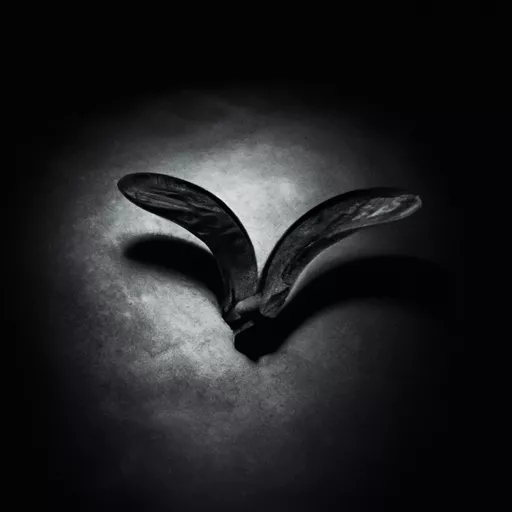
An accessible website is designed and developed in a way that meets the needs and requirements of all its users, including people with disabilities.
Providing access to information on the internet is a fundamental principle of open and equal access to knowledge and resources. However, not all websites fully adhere to this principle, and many users experience difficulties in interacting with them.
To make a website user-friendly for all users, it is necessary to consider a variety of factors and apply a range of technical and design techniques. Here are some of them:
1. Use a clear and easy-to-read font group.
Fonts should be large enough and have good contrast for easy reading. Different people have different visual acuity, so it is important to provide the ability to change the font size.
2. Provide simple navigation.
Navigation should be clear and simple, so that users can easily navigate through the website and find the information they need. Use meaningful and descriptive links and buttons to facilitate understanding of the content.
3. Set clear headings and subheadings.
Use heading and subheading markup with H1-H6 tags to create structured content. This will help users understand and orient themselves on the page and simplify navigation with screen readers.
4. Ensure accessibility for screen readers.
Screen readers are programs that convert text on web pages into audio format, allowing people with hearing or visual impairments to access the content. To make a website accessible to screen readers, semantic HTML elements, such as tags and attributes, should be used to describe the content.
5. Support keyboard navigation.
Many users cannot use a mouse or trackpad, so it is important to provide the ability to navigate the website using a keyboard. All elements and functions of the website should be accessible and functional using the keyboard.
6. Provide alternative text for images.
Alternative text (ALT) for images allows people with visual impairments to understand the content of the image. Proper use of ALT text will help screen readers to vocalize the content for users.
7. Avoid the use of flash animation and automatic playback of sound or video.
Flash animation can be difficult for many users to perceive and is not available on devices that do not support this technology. Automatic playback of sound or video can be unpleasant and distracting for some users.
8. Include tooltips and warnings.
Tooltips and warnings help users understand what they should do on the website or, in case of error, what they did wrong. Use clear and concise messages that will help users perform the required actions and avoid errors.
9. Support on different devices and browsers.
The website should be adapted to work on different devices and in different browsers, so that users can access the information regardless of the device they are accessing the website from.
10. Perform accessibility testing.
Testing the website for accessibility will help identify any issues and fix them before launching the website. It can be done by various specialists, including users with disabilities.
Complying with website accessibility has several advantages, including expanding the audience, improving reputation and brand, as well as complying with legislation in some countries. Barrier-free access to information is a fundamental requirement for creating an inclusive and human online community, where everyone can receive and share ideas and knowledge on equal terms.


